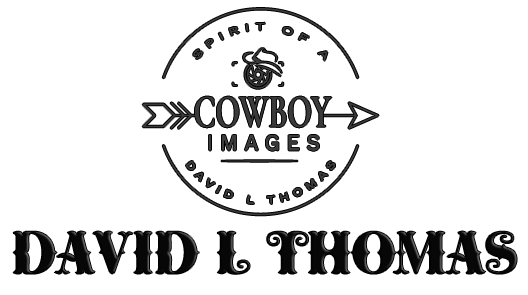Browse Folders
Browse Folders
- 130 (105)
- 15 (133)
- 16 (107)
- 17 (87)
- 18 (65)
- 19 (125)
- 20 (139)
- 22 (80)
- 23 (337)
- 24 (71)
- 245 (248)
- 25 (64)
- 26 (47)
- 27 (98)
- 28 (48)
- 33 (93)
- 34 (115)
- 35 (95)
- 36 (178)
- 37 (222)
- 38 (213)
- 39 (195)
- 40 (66)
- 41 (26)
- 43 (34)
- 439 (122)
- 44 (181)
- 45 (76)
- 46 (149)
- 47 (37)
- 48 (42)
- 50 (64)
- 505 (398)
- 51 (72)
- 52 (185)
- 54 (149)
- 55 (123)
- 56 (31)
- 57 (205)
- 58 (85)
- 59 (169)
- 60 (115)
- 61 (85)
- 62 (87)
- 658 (109)
- 667 (123)
- 87 (142)
- CANDIDS (8)
INSTRUCTIONS TO BUY ALL YOUR FAVORITES!
Buying all of your favorites is simple! The more you buy, the BETTER the price!
Follow these steps:
1. Create/Log in to your account
2. Go to your album
3. Heart (favorite) all your chosen images
4. Click on "Favorites" in the menu bar at the top
5. Click "Buy ALL images"